What are custom playlists?
Create your own custom playlists to organize your collection by mood, difficulty, or any occasion.
You can easily:
add a piece to an existing playlist, or
create a new playlist – totally up to you.
How can I use a custom playlists?
The biggest strength of custom playlists is their flexibility:
Make as many as you want
Name them whatever you like
Add as many songs as you want
Here are 5 ideas for how our users use their custom playlists:
As a practice session or for planning (in addition to focus songs)
As a “setlist” at gigs
For special occasions, e.g. Christmas
For certain moods
As extra favorites lists
How do I add pieces to my custom playlists?
You can add pieces to your own playlists in 3 ways:
Outside the player:
Right on the track using the 3-dot menu (e.g. in search or in recommendations)
On the song details page
In the player:
Via the menu item “Library”
How do I delete tracks from my custom playlists?
In the respective playlist → 3-dot menu
Right on the track, outside the playlist → 3-dot menu
On the song details page